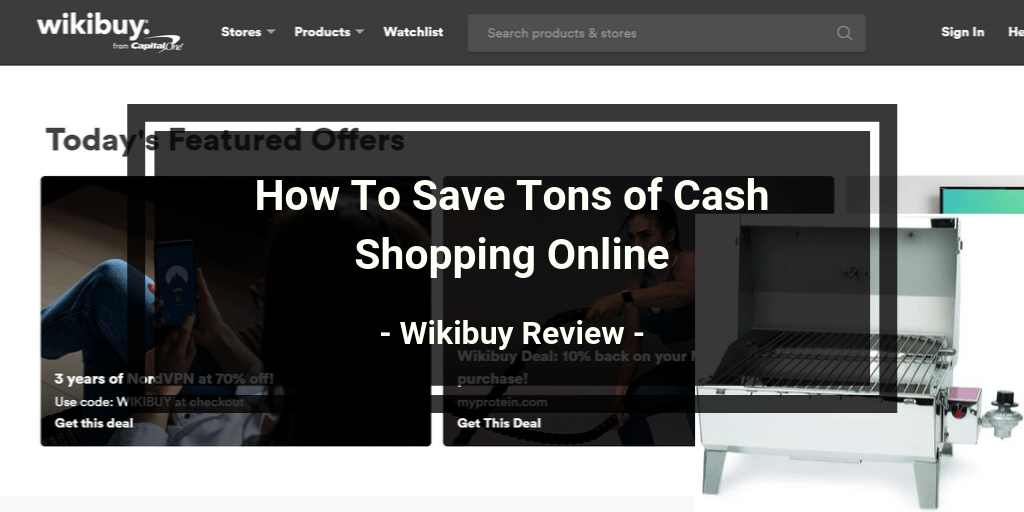Comparing prices from different stores is definitely a great way to get the best price while shopping online. But going through several stores can be tough and tedious to say the least. Who wants to open 500 tabs on their browser just to save a few bucks anyway? Well, apps like Wikibuy claims you don’t have to. You’re probably wondering whether there’s any truth in that bold claim and that’s why you’re going through Wikibuy Reviews.
Well, let us save you some time and even money. We have everything you need to know, including some pretty shocking things about the company in this Wikibuy Review. So you may want to pay attention.
About Wikibuy
Wikibuy found online at Wikibuy.com is a website, app and browser extension that helps you save money while shopping online by either finding the best price for the item around the web or automatically applying coupons during purchase. Wikibuy is a subsidiary of Capital One Financial Corporation, and they’re headquartered at 3711 S MoPac Expy #150, Austin, TX 78735, United States.
How Does Wikibuy Work?
You can either use Wikibuy as either a browser extension, a smartphone app or use their desktop site to find deals listed by thousands of online stores, restaurants and merchants.
Browser Extension/Add-on
As a browser extension, all you have to do is install it to your favorite browser. The extension is available for most popular websites including Chrome, Firefox, Safari and Edge. So every time you’re shopping online and the extension is active, it will compare prices and tell you whether there’s a better price elsewhere.
For example, if you’re shopping on Amazon.com, Wikibuy will display a Wikibuy icon within the product description area that tells you whether there’s a better price elsewhere, or from a different Amazon seller. If you decide to take on the offer, you’ll be redirected to the alternative store or seller and the new price will apply as you check out. Again, you’ll also get a push notification telling you that there’s a coupon code available. If you use it, the coupon offer will also apply during checkout.
On Desktop
If you’re shopping on the Wikibuy website, you’ll be shown the best price for the product you want to buy and the store that sells it at that price. You’ll then be redirected to that store to make your purchase. Wikibuy will then reward you with points redeemable for gift cards of popular stores like Amazon, Macy’s, Walmart and more.
Smartphone App
On mobile, simply search for products and you’ll see the cheapest prices at a variety of partnered merchants, ranked from cheapest to most expensive. There’s also a “local” tab that helps you find deals in brick and mortar stores nearby.
Did you know there are other stores and apps that also help you save money while shopping online? You can join SwagBucks.com to earn cashback while shopping online and gift cards or real cash doing what you already do online like watching videos, visiting websites, reading emails and more. Rakuten.com is another great site for cashback, discounts, offers and deals on online shopping. It never hurts to try other options as well.
What Stores Are Available on Wikibuy?
Wikibuy says they’ve partnered with over 10,000 stores at the time of this review, with millions of products in the catalogue. It seems most major stores and restaurants are available. It would actually be easier to list those that are not available. Based on this list it looks like pretty much every other store in the country is a signatory.
Wikibuy Features
Well besides helping you find the best price for your purchases, there are a couple more features that help you save even more including:
- Watchlist – This feature uses your search history to notify you when there are deals and offers on them that may interest you. It also notifies you whenever there’s a price drop or hike.
- Redeem – Whenever you shop at Wikibuy or take on deals recommended by the extension you’ll be getting credits that you can redeem for gift cards of popular stores.
- Discover – With Discover, you can view popular deals updated daily, trending offers, local offers near you, and items with dramatic price drops.
How Much Money Can I Save With Wikibuy?
Most of the saving fall in the 1% – 4% range depending on the store, and up to 50% discount while shopping through the website. Again, more often than not Amazon.com will either always have the best price or an alternative seller with a better price. You also get things like Free 1-3 Day Delivery for Prime members. So Amazon.com is definitely something to consider as well.
How Do I Get Started With Wikibuy?
Wikibuy is free to join. So to get started with Wikibuy, you can go here to sign up with your email and password. If you’re on desktop, you’ll be prompted to download the extension first. Once you get that out of the way you can proceed to the website and search for items by either store or category. For smartphones, the app is available on both Android and iOS
Wikibuy Complaints
Just like any other similar service, there are things you may not like about Wikibuy. So here are a couple of complaints that may help you decide whether Wikibuy is worthwhile or a waste of time.
It’s not accurate all the time – A good number of users say sometimes the extension may show outdated information. Some found better deals by manually checking with alternative stores like eBay. Others say the price comparison feature on the desktop site is not always accurate with price checks.
It’s not compatible with all browsers – Unlike some other competitor apps, Wikibuy is not compatible with browsers like Opera. But to their defence their extension does work with most of the popular browesers
Wikibuy Alternatives
If you feel Wikibuy falls short based on what you’ve just read, here are some close alternatives you can check out.
Honey App vs Wikibuy – Honey is a carbon copy of Wikibuy as it’s a browser extension that also works to find the best price while shopping online. But unlike Wikibuy, Honey offers cashback from some stores through the HoneyGold program.
SwagBucks vs Wikibuy – SwagBucks also has a browser extension – SwagButton which notifies you of available coupons and offers while shopping at supported stores. Furthermore with SwagBucks you can earn money and gift cards doing what you already do online like watching videos, reading emails, playing games and more.
Rakuten.com/Ebates vs Wikibuy – Wikibuy does a great job at giving you options to save money but it falls short of Rakuten (formerly Ebates) when it boils down to cashback. You can also install the Rakuten browser extension and get a $10 bonus just for signing up. It’s all about options folks!
Is Wikibuy Safe To Use?
Wikibuy is indeed safe, and a real way to save money while shopping online. It works great if you’re an avid Amazon buyer as it integrates with the site quite well. It actually makes it easier to find better deals from sellers within Amazon.com instead of manually comparing offers the traditional way.
But based on what long-term users are saying, the app won’t always give you accurate results.
With that in mind, it never hurts to explore other ways to save money while shopping online. A site like Rakuten.com offers cashback, discounts, coupons, deals and more when you shop through the site. SwagBucks also offers you ways of making money doing what you already do online like watching videos, reading emails, playing games and more. You can then use these gift cards and cash to shop anywhere you want, and use Wikibuy or Honey to find the best price. Pretty sweet, right?
Well, that’s my Wikibuy review. Are you using the app or any of its alternative? Feel free to share your thoughts with us in the comments section below. If you have more questions, you can find answers on their FAQs page.
Until next time
Eddy “with a Y”
Wikibuy Review
-
Our Overall Rating
-
Support
-
Quality
Summary
You're probably wondering whether it's safe to use Wikibuy, and that's why you're here. Well, read our conclusive review and find out!